AI-Powered Task Management for Freelance Translators
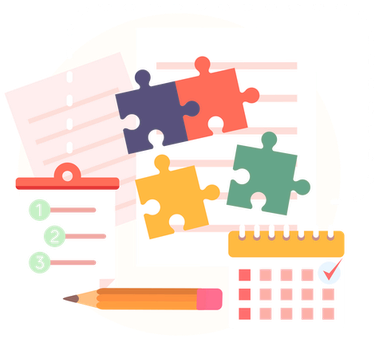
While all professionals occasionally face workload surges, one challenge that is particularly common in the translation industry is handling a multitude of small tasks with tight deadlines in a short amount of time. As freelancers, we aim to accept as much work as possible, not just for financial reasons, but also to demonstrate our commitment to our clients.
Good planning is key to delivering top-quality service and meeting all deadlines without compromising quality. But when the inbox keeps pinging, it can be hard to maintain an overview of all the tasks and their priorities. A simple calendar application can help visualize the workload, but how can we make sure that time is used optimally so that no gap remains untapped, and all the puzzle pieces fit together while preserving a healthy work-life balance?
This is one of those situations where AI can be helpful.
Disclaimer / Preliminary Notes
Application Used
I used ChatGPT for this application, though other chatbots like Claude or Mistral may deliver similar results.
It is also possible that some AI-driven calendar applications I am not aware of offer similar functionality and stronger workflow integration. However, this article is meant to provide a basic tool or starting ideas to facilitate planning.
Expertise
I started experimenting with AI fairly recently. I don't claim to be an expert, and there may be more effective ways to craft prompts than those I share here. Feel free to reach out for constructive discussions on the topic!
Individual Configuration
The example used in this demonstration is fictional and does not allow to draw inferences on my actual habits or productivity levels (although the generous lunch break might hint at my French cultural background 😉).
Your own routines and preferences may differ from those depicted here. Since LLMs allow interactions in natural language, you’ll easily be able to adapt the prompts to your personal setup.
Prompting ChatGPT
Imagine one of those days when emails arrive non-stop: Client 1 wants their multilingual company magazine ready on time, Client 2 is pushing for a translation for an upcoming trade fair, and Client 3 often sends small but urgent projects.
They’re all good clients, and naturally, you want to satisfy their needs. In such situations, AI can give you a quick overview to see whether you can fit everything in, and determine the best order in which to tackle the tasks.
Defining the Framework
To start your conversation with the chatbot, it’s useful to define a framework in your first prompt: your working hours, ideal schedule, and general constraints. That way, you won’t have to repeat it with every new schedule. For example:
Create an optimal translation work schedule based on the data I will enter and taking into account the following parameters:
- Regular working hours: 9 AM - 5 PM
- Extension until 8 PM possible if needed
- Weekend and Bavarian public holidays: Reserved for emergencies only, maximum 2-3 hours/day if deadline critical
- Lunch: 12 PM (60-120 min)
Capacity:
- 250 words/hour or 2000 words/day,
- Plan an extra time of 10 % if text complexity = high
Requirements:
- Optimize task order for all deadlines
- Flag scheduling conflicts
- Plan 10 % more time for text complexity 'High'
- Priority: Regular working hours > Extended hours > Weekend
- Include, if possible, buffer time between tasks
AI sometimes responds differently depending on its “mood,” but, usually, it will summarize your request, suggest a data format, and even offer to upload a spreadsheet.
Preparing the Data
Before inputting your tasks, think about what data is relevant for your planning. Then, list your tasks accordingly.
You can create a template (e.g. in a spreadsheet) to be ready when a work surge hits. That way, you can enter data quickly, based on your immediate workload.
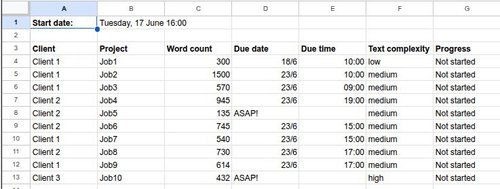
Once your list is ready, you can simply copy and paste it into the chat: ChatGPT will interpret the data correctly.
Here’s a simple example configuration, while real-life situations can be more complex:
Client Project Word count Due date Due time Text complexity Progress
Client 1 Job1 300 18/6 10:00 low Not started
Client 1 Job2 1500 23/6 10:00 medium Not started
Client 1 Job3 570 23/6 09:00 medium Not started
Client 2 Job4 945 23/6 19:00 medium Not started
Client 2 Job5 135 ASAP! medium Not started
Client 2 Job6 745 23/6 15:00 medium Not started
Client 1 Job7 540 23/6 15:00 medium Not started
Client 2 Job8 730 23/6 17:00 medium Not started
Client 1 Job9 614 23/6 17:00 medium Not started
Client 3 Job10 432 ASAP! high Not started
Note:
If you have a paid subscription, you can build a dedicated ChatGPT for this purpose and load your spreadsheet directly from your cloud storage – Google Drive or MS OneDrive.
Calendar Reference & Adding New Projects
At the time of writing, LLMs often struggle with calendar logic, as, for example, matching weekdays and dates correctly. In my first trial, I wrote I could start “now” (the day before the earliest due date), but ChatGPT still scheduled the first task only on the day of the first due date. It is thus advisable to specify both the weekday and date clearly together with your task data, such as in the given example above.
Also, even though I mentioned Bavarian public holidays and weekends should only be used in case of overload, ChatGPT didn’t recognize Corpus Christi (19 June) as a public holiday, scheduled work on that day as well as on a Sunday, even though ample time remained available on the following Monday.
In such cases, you can simply ask ChatGPT to regenerate the plan with your corrections. The same if new tasks arrive once a plan is already in place.
Results
Once you have entered your corrections, ChatGPT acknowledges again and calculates a new plan which you could already use as suggested:
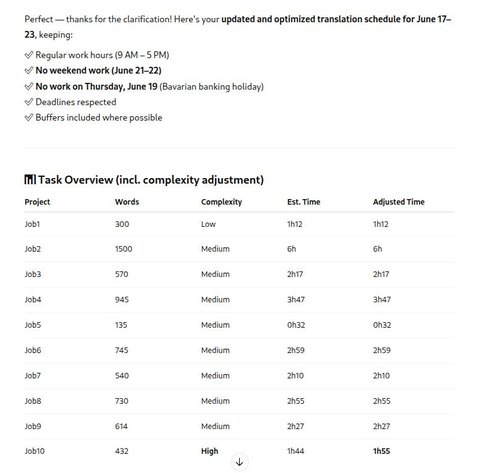
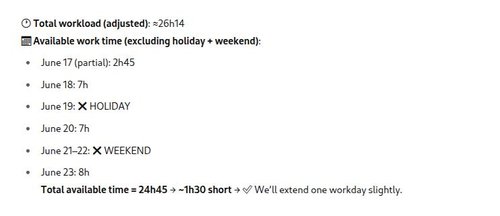


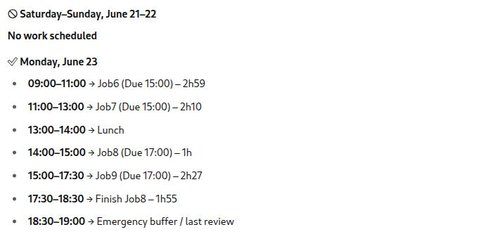
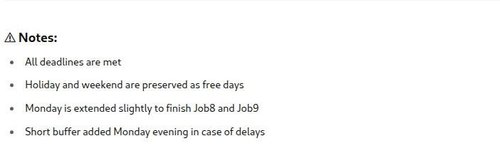
Data Visualization
While the AI-generated plan already offers clarity, a visual calendar with checkable tasks helps you stay oriented as you work.
After generating the schedule, ChatGPT offers to export it for further use:
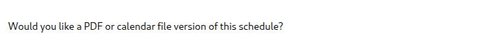
You can then ask ChatGPT to issue an ics file you can import into any calendar application you may use, indicating how to configure each task entry, e.g.:
- Event title format: "[Client Name] - [Job Number]"
- Start/end times: Based on the planned schedule
- Description field: Include the calculated number of standard pages (1 page = 250 words)
This is how the plan looks in my calendar once imported:
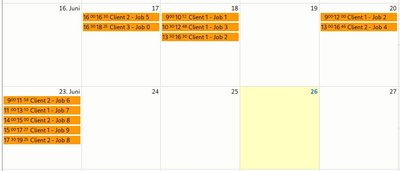
In my mail and calendar app, I can create separate calendars for short-term and/or dedicated use. That way, I can simply delete the obsolete one and recreate it if new tasks come in. In such cases, you can ask ChatGPT to reorganize the schedule to include the new tasks efficiently or highlight any deadline conflicts so you can negotiate extensions with your clients.
Conclusion
AI may not replace the human touch required in translation, but can be a valuable partner in workflow optimization. This example shows how AI can support freelance translators with one of their daily challenges: juggling multiple small projects with various deadlines.
Task planning is just one way AI can boost our efficiency. As these tools continue to evolve, they offer smarter ways to handle admin tasks, freeing us up to focus on what really matters: delivering excellent translations while maintaining a healthy work-life balance.
 LinkedIn
LinkedIn